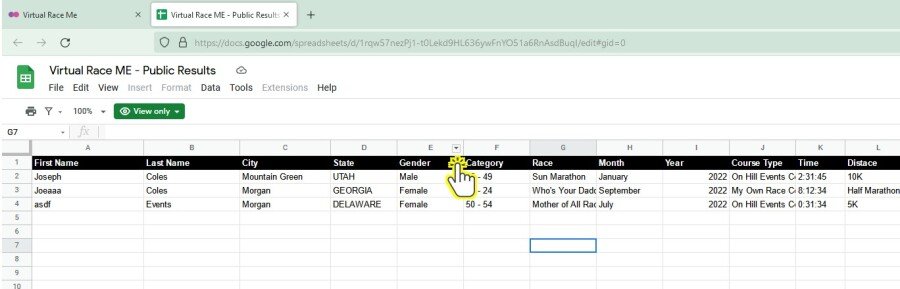How to Submit Results
Racers can submit their results after the race by clicking this Google Form and submitting their results.
Click Here to submit or copy and paste the link below to your browser.
https://docs.google.com/forms/d/e/1FAIpQLScSsemcgKFG7H-SPXBOt9LaCqLYRTXVFLRfhVdDbzVELcKzXQ/viewform
If you want to sort the race results you must click on the Tab at the head of the results page column. You will see an arrow that allows you to sort by things like distance, category, gender, state, city, etc. If you want to have it go back to the original screen you simply need to hit the refresh on that page.